New features, March Release
Today we have released a couple of new features, improvements and bug-fixes. We are trying to release in every month or two to keep the new things coming meanwhile we are still working on bigger features.
The new features in nutshell:
Links
Now you can add links to your todo list. Links will be highlighted and will lead to the link in new window.
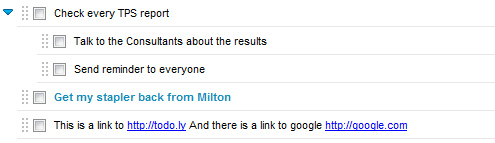
The following formats are supported http:// https:// ftp:// ftps:// notes:// file://
Text Size
There is a new Setting on the settings panel to change the Text size if you prefer bigger font size for project names and tasks.
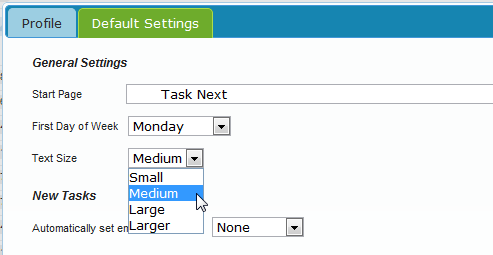
Print
Yes! You can Print your list by selecting the list and clicking on the Print Icon in the top right corner of the screen. This will print the current list exactly as it is seen on the screen. In case you have collapsed task groups it will print exactly like that. You can also change the font size on the settings panel as described above and that will print using that size.
Easier Dragging Texts
The small dragging handler for tasks and projects has been slightly changed. Now the dragging area is twice as big as before and that makes dragging tasks around much easier.
Editing Items
When you edit an item and you click away, now the changed task is saved automatically. In the previous version it was reverting the change if you didn’t press enter. You can still use Enter and Esc to save or discharge the change.
Input Box color
The color of the big task input box has been changed to grey. It looks less distracting than the red we had before.
![]()
Not Beta Anymore
We fixed lot of minor bugs in this release so Todo.ly is not beta anymore! Thanks for your support during the past 1 year! We really appreciate every comment and feedback. So please leave feedback as before and vote for new features you would like to see in the next version http://getsatisfaction.com/todoly
