Todo.ly Supports OpenID, Google and Yahoo! accounts.
With the new version that has been released today, you can Login using your Google or Yahoo! accounts. On the Login screen you can simple choose to login with Google or Yahoo!
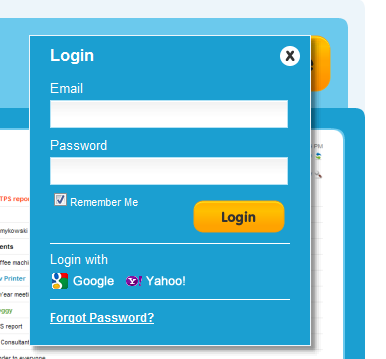
You can link your Google/Yahoo! account to your existing Todo.ly account, or you can simple sign up as new user if you don’t have account yet.
After you linked the accounts you can login with only one click if you are already logged in into your Google/Yahoo! account. You don’t need to type your password any more. Whenever you are logged on to Google, you are logged in to Todo.ly.
There are a couple of changes on the Settings panel as well:
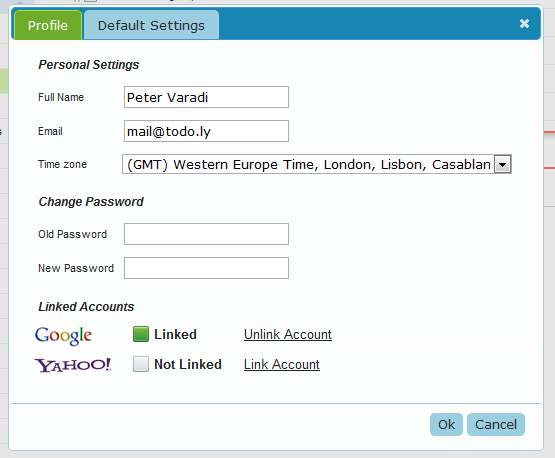
Settings panel has been redesigned, and the different logical groups has been moved to different Tabs. It was quite necessary as the upcoming versions have more options and a single panel would be too busy. Now you are able to change your email address directly from the settings panel. (long waited feature)
The accounts you have linked are displayed on the bottom where you can unlink or link them again.
Collapsible Groups:
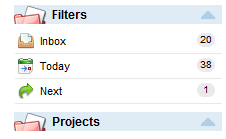
The next version is coming soon with Pro features. Stay tuned
