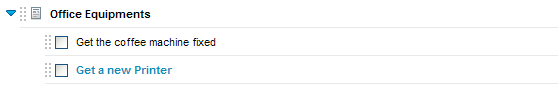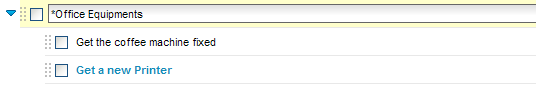Group Todo Trick
Posted by Peter Varadi
Did you know that you can create a ‘group todo’ that has no check box?
You can see in the screenshot that the ‘Office Equipments’ has no checkbox. It’s useful when you want to create a group that just holds items, but no need for checking the group.
How to do it? It’s very simple. When you create your item, start the name of the item with a *
Like this.
Later on if you want your checkbox back, just simple remove the * from the beginning of your todo.