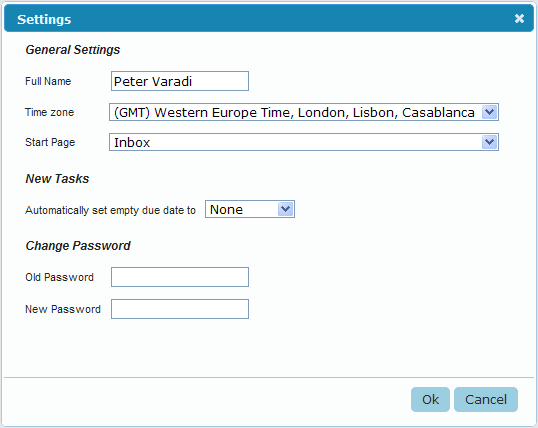Settings Panel
Did you notice the Settings link at the top right corner when you are logged in at Todo.ly?
You can change several things here. Of course you can change some basic information like your name, and password, but there are also other very userful settings you can change.
Start Page
Here you can define what should be the start up project when you log in to Todo.ly
It’s quite useful when you usually use the same project, and want to quickly jump to that project after login.
New Tasks
If you use Due dates for your tasks, you will be please to know that you can set a default due date for all the new tasks you create.
There will be a bunch of other options to set in the future. We will let you know about that as soon as it’s released.